BrightAuthor adding Media RSS Feeds
How to add a weather feed to your Non-Interactive Playlist on BrightSign
Switch to the other tab in the Media Library, and drag a Media RSS Feed onto the Playlist by itself if it is the only thing in a zone, or add it to your existing playlist chain if you have other items in that zones playlist.
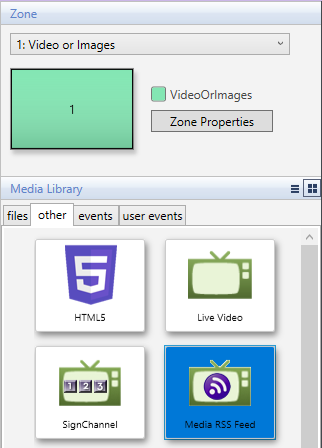
You will then see a box to add the data feed, click on 'Add Data Feed'.
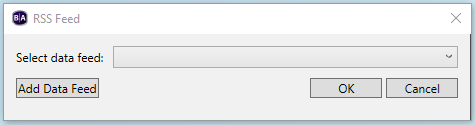
Then a new box will pop up to add the Data Feed. Then you need to enter in a name for the Feed (Weather Feed), the URL for the feed that you were given (example: https://ds-feed.info/mrss/mwf12345/weather.xml), select MRSS Feed , and click OK.
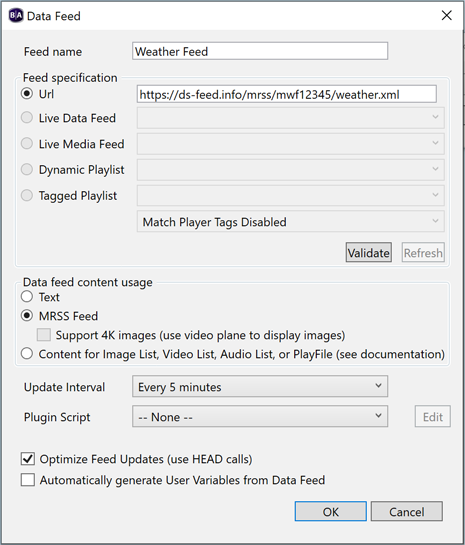
Then make sure that is the feed selected as the RSS Feed (if you have other feeds) and then click OK on the RSS Feed box.
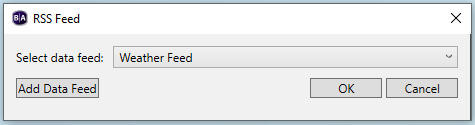
You should be set. If you are using an Interactive playlist, you will need to use a 'Media End' event to connect the Weather Feed to the next item in the playlist, or back to home if it is the only item or last item in the playlist.
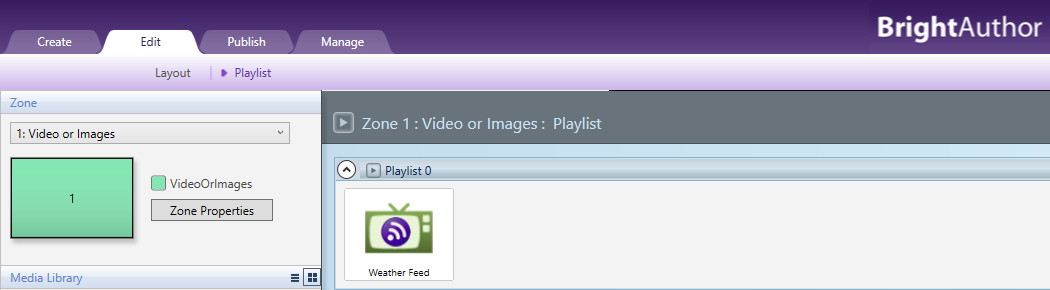
You should now be able to publish your Project to your BrightSign player as normal, and the Weather Feed should now show in that zone on your display.
If you ever need to update the Weather Feed URL, you can do so in Presentation Properties under the Data Feeds tab.
Also, if you ever remove the data feed from a presentation, please remember to also delete the feed from the data feeds (x to the left of the feed), otherwise your players will still access the feed even though you removed the Media RSS Feed from a zone playlist.
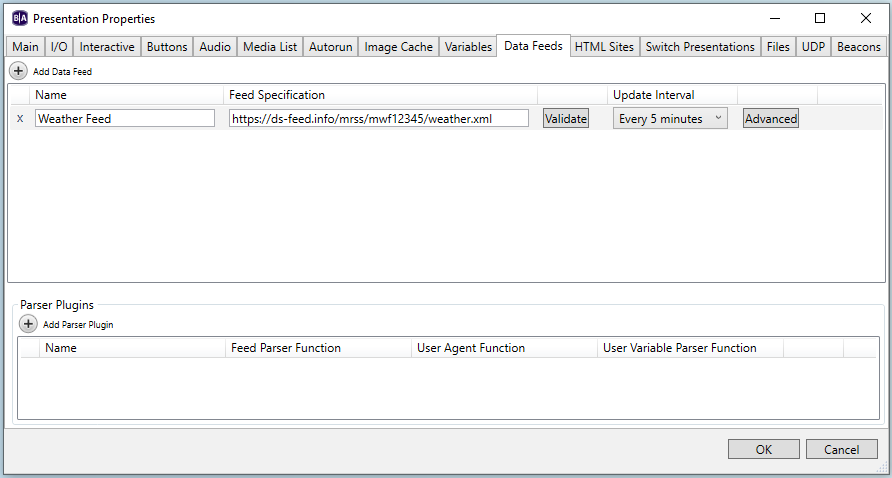
Please also be sure to Limit storage space by function (Edit->Preferences and then click on the Storage Tab). Percentage values may be different based on your usage. Otherwise you SD card will fill up with old Media RSS images to the point there is no more space available. The first time you turn this on and publish your presentation, you player(s) may reboot a few times during the process of catching up.
If you would like to discuss your Weather Feed needs, or if you have any other questions, please contact us for more information.